The Financial Management group provides leadership to support decision-making regarding the financial effectiveness and efficiency of the university in achieving its mission. We coordinate university-wide financial planning to complement Samford's overall strategic plan, along with the financial assessment and analysis of the potential university-wide impact of enrollment and tuition changes, fundraising, capital investment, academic programs and endowment spending.
Budget-Related Functions
- Collaborates with division heads and other departments to ensure the consistency and soundness of financial models for long- and short-term planning
- Coordinates the university-wide budget development process including annual budget funding, fund redeployment and the creation of new budgets
- Monitors budget changes throughout the year, with emphasis on maintaining good fiscal management and reasonable controls
- Provides department administrators with the resources and tools necessary to effectively manage university funds under their stewardship, including training users to view budgets online and access financial reports
- Enforces policy decisions regarding use of funds
- Financial administration of endowed funds
If you are a new employee who will be responsible for fund management or you are a newly appointed budget manager or administrator, please contact our office so we can acquaint you with the fund management process.
Items Processed by the Office of Financial Management
- Funding Requests
- Budget Salary Administration
- Budget Transfers
- Financial Administration of Endowed Funds
Budget (Fund) Basics - Terminology and FAQ
What is a Fiscal Year?
A fiscal year is an accounting period of 12 months.
Samford University’s fiscal year begins on July 1 and ends on June 30 each year. For example, the period from July 1, 2018 through June 30, 2019 is Fiscal Year (FY) 2019.
What is a FOAPAL?
A FOAPAL is the acronym representing the six independent elements of Samford’s Chart of Accounts: Fund, Organization, Account, Program, Activity and Location. The FOAPAL provides the account stream for tracking all financial transactions in the general ledger.
Please consult with the office of Financial Management when initiating FOAPAL changes, and send the completed FOAPAL Maintenance Form to Accounting and Financial Services. Below is a brief overview of each code.
FUND Answers the question of where
Fund is a six-digit numeric codes that tell the funding source and represents the “bucket” in which resources are received and expended.
There are several “types” of funds. The first two or three digits of a fund signify what type of fund it is. The standard fund code that supports any given department’s main operations is 110500. Most fund codes are unique (except for this general operating fund). A fund code is always required when documenting a FOAPAL.
ORGANIZATION (ORG) Answers the question of who
Org is a six-digit numeric code that identifies the department or operating unit within the University. These units fall under labels such as department, unit, division, or school.
Most department-level budget managers will be concerned with using only one org code; however, school-wide administrators will have several departments, and organization codes, within them. This larger entity comprised of more than one department is also sometimes referred to as an Organization Rollup. An organization code is always required when documenting a FOAPAL.
ACCOUNT Answers the question of what
Account is a six-digit numeric codes that identify the revenue or expense category. University funds are organized by accounts or categories. Account is also referred to as a Line Item of the budget. Graduate Tuition, Full-Time Faculty, and Instructional Supplies are a few examples.
The first digit of an account code signifies whether it is income (5), labor-related expense (6) or non-labor related expense (7). An Account Code is always required when documenting a FOAPAL. Please contact Accounting and Financial Services for a University Chart of Accounts.
PROGRAM Answers the question of what type
Program is a three digit numeric code that define the function/purpose of a transaction. For example, expenses incurred by Accounting and Financial Services benefit the entire University, so they use program code 450 (Institutional Support). Department operating budgets are primarily assigned program 100 (Instruction). Each department will have at least one primary program code, but could potentially use other program codes depending on the nature of the transactions. For example, a Departmental discretionary gift fund is typically assigned program 300 (Academic Support). A program code is always required when documenting a FOAPAL.
ACTIVITY Answers the question of when or provides more information on whom
Activity is a four-digit code that identifies specialized tracking of projects and events. It can help a department to more accurately predict how much funding it will need for a particular event in the future, based upon past expenses. An activity code is NOT required when documenting a FOAPAL. If you need guidance if you should use an activity code, please contact our office.
LOCATION Not currently used. Leave blank.
What is an Index Code?
Index Code is a simply a shortcut for Fund, Org and Program Grouping
It is a six-digit alphanumeric code which can be used to quickly and easily identify these three elements of the FOAPAL, and it is useful when processing requisitions and helpful to University auxiliary units who bill back departments for things like printing, postage, campus dining, and other business services. Many, but not all funds, are assigned an index code.
For example: DSFSUP represents the fund/org/program combination 110500/500210/450
How do Department Budget Managers Approve University Purchases?
There are three main ways to expend funds:
- Interdepartmental – billed back to unit by Business Services units
- Purchasing Card (P-card) - See purchasing webpage for policies and procedures and for information on how to request a P-card.
- Purchase Order – requisition through Accounts Payable process. Document approval is completed using electronic approval queues in Banner. Documents entered by department staff are electronically forwarded to the appropriate level of authority within the Department upon completion. The approver (Department Head, Chair, Dean) should access Banner Finance on a daily basis to approve documents. See Purchasing webpage for policies, procedures and instructions. To request a new approval queue, or make changes to an existing queue, please submit a Banner Approval Queue Setup form.
How Do I Gain Access to My Funds (Budgets) and Financial Reports?
All university funds (with the exception of student agency funds) are required to have a budget. So the term “budget” and “fund” are often used interchangeably. To request access to a fund, please submit a Finance Security Addendum.
There are three security classes for funds:
Requisition Processor – Responsible for processing requisitions against a departmental budget.
Posting access only. No Query access.
Budget Administrator – Responsible for reviewing departmental budget. (Serves in a support role to the Budget Manager)
Posting and Query access.
Budget Manager – Responsible for departmental budget.
Query and Posting access
Query access indicates the ability to view financial activity and reports for a particular fund. Only those individuals with a “need to know” have query access for a particular fund. See Financial Reports section for instructions on how to download reports.
In demonstration of good stewardship of university resources, the Department Budget Manager is responsible for reviewing financial activity within funds under his/her purview at a minimum of once per month. The objectives of the review process are:
- To verify the financial activity posted to the ledger is accurate
- To validate all expenses are posted to the fund are business related, reasonable, and necessary
- To adhere to budget constraints
It is the responsibility of the Department Budget Manager or Budget Administrator to detect errors and submit requests for corrections to Accounting and Financial Services.
Financial Reports and Queries
At a minimum, Budget Administrators and Budget Managers should review Argos Reports on a monthly basis. For additional detail, drill down to individual transactions, or to review year-to-date summaries of budget v. actuals, they may also choose to utilize Self-Service Banner or Native Banner. See Managing Your Budget for more information on Financial Reports.
What is the Annual Budget Cycle?
The Budget Cycle refers to University financial activities performed at specific times during every year. This budget cycle is central to the work of the Office of Financial Management, but each operating unit will benefit from a similar schedule of analysis, forecasting, planning and development. Each operating unit is responsible for keying redeployment (budget changes) for the following fiscal year during the months of April and May; June is reserved for the Office of Financial Management to review and load the University budget. See Budget Cycle for more information.
What is Budget Development?
Each operating unit is responsible for keying budget changes using the budget and planning tool, Anaplan. This process and phase of the budget cycle is referred to as Budget Development. In March, the Office of Financial Management will send an email to budget managers as notification that Budget Development is open for use, will provide instructions for keying budgets into Self-Serve Banner, and will provide the deadline for keying budgets. If you are a budget manager and do not receive this email, please contact our office so you may be added to the distribution. See Budget Development for more information.
How Do I Budget for Salaries?
You must factor in a corresponding “fringe benefits” allocation when budgeting for salaries. Please communicate salary-related changes or requests to us (Academic units should route to us through Provost’s office). Any changes related to salaries and benefits will be keyed by our office.
- Full-time positions receive a Benefits charge that covers employer costs, including health benefits, retirement plans, and employer portion of federal and state withholdings.
The Full-Time Benefits rate = 39% of Full-Time Salary line - Part-Time positions receive a benefits charge that covers the employer portion of federal and state withholdings.
The Part-Time Benefits Rate = 7.65%
What is a Budget Entry?
Changes to the current year budget should be rare.
Operational unit budget managers should carefully plan budgets for the upcoming fiscal year in the fall of the current year, prior to Budget Development. If a budget entry is required, please contact us.
Managing Your Budget - Financial Reports
Financial Reports and Queries
Budget Administrators and Budget Managers should review their budgets monthly. There are monthly report distributions via email. Budget and transaction detail is available through Self-Service and Native Banner. For those with access, the Anaplan web-based application provides budget, fund and staffing review dashboards.
- Anaplan
- Argos Reports
- Self-Service Banner: Instructions | Handbook
- Native Banner - Budget Screens
Forms
Finance Security Addendum – Used to request security access to a fund(s). Direct questions and submit form, with required approval signature, to Accounting.
FOAPAL Maintenance Form – Used to request a new FOAPAL or to modify current FOAPAL elements. Please consult with the Office of Decision Support when initiating FOAPAL changes. Submit completed forms to Accounting.
Approval Queue Setup Form – Used to establish employee security levels for processing purchases through Accounts Payable (requisitions for purchase order). Direct questions and completed forms to Accounting.
Request for Departmental Transfers – Used to book an accounting entry and move funds. Direct questions and submit completed form, with required supporting documentation, to Accounting.
Request for Funding – Used to request budget funding. This should take place during the planning phase of the Budget Cycle for the following fiscal year. For example October – December 2018 for the year beginning July 1, 2019
Our Team